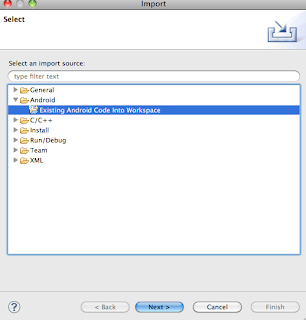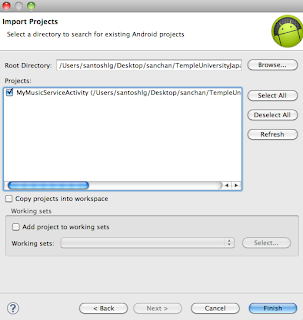There are several options to prepare Android Development environment in Eclipse.
A) First Approach:
i) Install Eclipse and add ADT (Android Development Tool) plugin to it.
ii) Install Android SDK and configure it in Eclipse
Please Refere to : Installation of Android Development Tools (ADT)
B) Second Approach:
i) Download ADT Bundle (Android SDK + Eclipse) from below URL,
http://developer.android.com/sdk/installing/index.html
ii) Unzip the bundle and start Eclipse
[n this approach ADT is already available and not need to install any ADT plugin like (A) above]
How to import existing Android Project into the Eclipse
1) From Eclipse menu select (File/Import)
2) Select an import source to (Android/Existing Android Code Into Workspace)
3) Select project to be imported by select the top level project directory
What is adb (Android Debug Bridge) ?
Android Debug Bridge (adb) is a command line tool that allows to communicate with emulator instance or real connected handset.
Subscribe to:
Posts
(
Atom
)